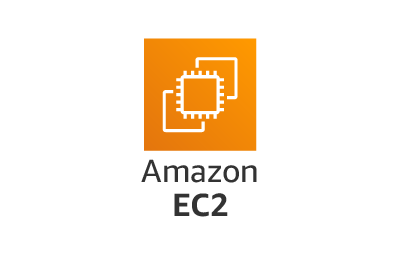
Elastic Compute Cloud¶
TLDR¶
EC2 is a the combination of a virtual mashine and hardware capacity attached to that vm in AWS. It is one of the oldest services and well integrated into most other services.
Virtual Machines (EC2)¶
Configuration Options¶
- OS (Win, Linux, MacOs)
- CPU
- RAM
- Network attached storage (EBS & EFS)
- Hardware attached (InstanceStore)
- Network Card (Speed, Ip)
- Firewall (SecurityGroup)
- Bootstrap script (User Data)
User Data¶
- Is a script is run once on the first start of the instance
- Script is run using root privileges
Use Cases¶
- Installing updates
- Installing software
- Download files from the internet
Instance Types¶
Type Definition¶
- Split by family
- In family types are defined by Class.Generation.Size
Families¶
General Purpose¶
- Balance between, computing, memory and network speed
Compute Optimized¶
- High cpu power
Use Cases¶
- Ml
- Media Transcoding
- ...
Memory Optimized¶
- High amount of RAM/Memory
Use Cases¶
- Process large data sets in memory
- Non relational databases
- Cache stores
- In memory databases
- Real time proccessing of big unstructured data
Storage Optimzied¶
- High amount of Disk IOPs
Use Cases¶
- Alot of Datasets in local storage
- High frequency online transaction processing systems
- Databases
- Cache for in mem databases (e.g. redis)
- Distributed file systems
- Data warehouse applications
Purcharsing Options¶
On Demand¶
- Price by second
- Use for short workload
Reserved¶
Default¶
- 1 Year OR 3 Years
- Cheaper than on demand
- Need to specify type os, region, tenacy
- Cheaper if payed upfront
- Scope reserve in zone and AZ
- You can sell peer to peer in marketplace
Convertiable¶
- More expensive than default
- Can change instance type, os, region, tenacy
SavingsPlans¶
- 1 Year OR 3 Years
- Up to same discount as default reserved instance
- Commit to an amount of usage (cpu, mem, disk)
- Beyond commit is billed on demand price
- Locked to instance family and region
- Can change os, tenancy, and instance size
Spot Instances¶
- Cheapest
- Can lose instance
- Define max price you are willing to pay, if you are overbid your instance is gone
Use Cases¶
- Short workloads
- Suited for resiliant jobs
- Distributed workloads (these are resiliant by definition)
- batch jobs
Dedicated Hosts¶
- Rent an entire physical server, control placement of that server
- can use on demand or reserved
- most expensive
- can convert to dedicated instance
Use Cases¶
- Complicance
- Server bound software licences
Dedicated Instances¶
- No other customer will share the hardware used by you
- Hardeware may be shared within same account
- No control over instance placement (hardware might be moved)
- can convert to dedicated host
Capacity Reservations¶
- Reserve a capacity in a AZ for duration (on demand instance)
- No time commitment
- No billig discount
- Combine with Saving plan and Reserved Instances for same AZ to save money
- Charged on demand price if instance is not running
#### Use Cases - short term uninterrupted workload in a specific az
Spot Instance¶
- Request for an instance and the instance running itself is diffrent
- If you terminate your instance but not the request the instance will be relaunched
- If you cancel your request your instance will still be running
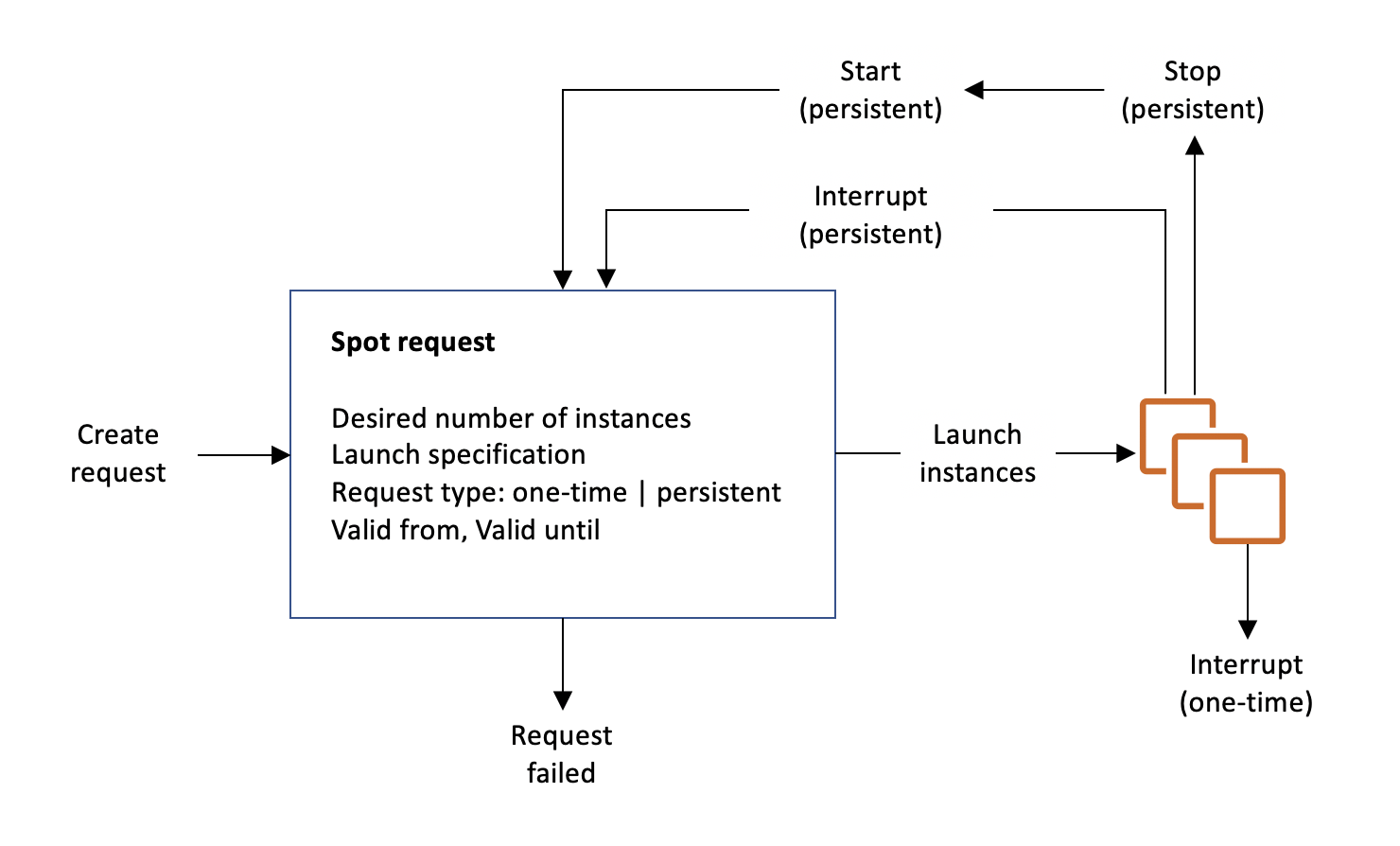
Spot Blocks¶
- Duration window of your Spot instance
- 1 to 6 hours
- designed to not be interrupted
Fleet¶
- Define multiple options for instance type , region etc
- Define a budget and target capacity
Strategies¶
- Lowest price, launch from lowest price pool
- Diversified, launch from all pools (resiliance)
- Capacity optimized, launch from pool with strongest capacity settings
Elastic Ip¶
- A static ip which can be attached to Elastic Network Interfaces and other services
- Used to mask a fail by keeping ip but changing mashine
- Up to 5 per account
- Can request more than 5 from aws
Placement Groups¶
Placement strategy for a group ec2 instances
Spread¶
- Multi AZ
- Diffrent hardware
- Limited to 7 instances per AZ per placement group
- Use for critical apps and high availability
Cluster¶
- Same rack
- Fast internal connection from ec2 to ec2
- Used for low latency and big data jobs with deadline
- Rack fail -> all EC2s fail
Partition¶
- Multi AZ
- Multi rack but same rack per partition
Use Case¶
- big data application which are partition aware
ENI Elastic Network Interfaces¶
- Virtual Network Card
- Can be used not only for ec2
- Eth0 = primary ENI
- Primary private ip
- Can add multiple for multiple private ips
- Can attach elastic ip
- Can attach mac adress
- Can attach and detach from instance
- Bound by AZ
EFA Elastic Fabric Adapter¶
- use to accelerate high performance computing by providing os bypacc hardware interface
- cannot be used for windows
ENA Elastic Network Adapter¶
- use for high performance networking capabilitiies
- slower than efa
EC2 Hibernate¶
- Standby for EC2, ram is saved
- Faster startup
- Root EBS must be encrypted
- Used for breaks in very long running tasks or if an instances takes very long to startup
- Can last no longer than 60 days
- Must be enabled before launch
EC2 Instance Recover¶
- Creates a new EC2 instance which is identical to the previous ec2
- recovers private and public ip, metadat, elastic ip, instandce id
- data in memory is lost
Limits¶
- by default your account has a maximum limit for ec2 instances based on the total vcpu used, you can submit a request to increase that limit